Use My Shipping Account
Customer’s can checkout using their own shipping account information to manage, track and pay their shipments. Many B2B customer’s prefer to pay their own shipping expenses using their own account number.
- Store and manage unlimited number of customer shipping accounts
- Create unlimited number of available couriers and methods options
- Save customer shipping account information during checkout
- Customize shipping description on orders, emails and PDFs
- Optionally use flat rate pricing for any additional charges require
CE 2.3.x, CE 2.4.x, EE 2.3.x, EE 2.4.x
60 Days
Money Back Guarantee
Lifetime
Free Updates
90 Days
Free Support
Professional
Support Team
Description
Use My Shipping Account extension let’s customers provide their account information during checkout. Shipments can be tracked and billed using the customer’s personal or business shipping account. Great for B2B and wholesale merchants who let their customer's manage and track their own deliveries.
Checkout using my shipping account
Customer’s can provide their shipping account information and select their method of delivery. Registered customers can store shipping accounts for future use.
Customer stored shipping accounts
Shipping accounts can be stored for future use. Customer must be registered to use save features. Stored shipping accounts can be managed from the customer account section and admin customer edit section. Management for frontend customer account can be disabled from configuration.
Shipping Couriers and Methods
Create unlimited number of courier and method options. These methods will be available for selection during checkout and admin order entry during the shipping method step.
Create and Manage Couriers
Create your available couriers and methods for use during checkout and admin order entry. The courier and methods will be available for selection when creating orders or creating a new stored shipping account.
Flat rate price calculation is included when setting up your list of methods. If you do not wish to charge a shipping price, simply enter 0 for price.
Advanced Features
Carrier titles and method titles can be rewritten using mask variables. You find this configuration in the "System Configuration > Sales > Delivery Methods" section.
Customize the "New Account" carrier title and method name for display in the list of shipping methods.
Customize the "Stored Account" carrier title and method name using a mask template. You can use the variables {{courier}} and {{account}} with your text to display carrier title and method title using the customer's input data.
Customize the "Shipping Description" using a mask template. This shipping description is the final data saved to your order. You can use variables {{courier}}, {{account}} and {{method}} with your text for saving to your final order.
Account validation can be customized for the account field input.
You can find this configuration in the "System Configuration > MageMaclean Extensions > My Shipping" section.
- Set the minimum and maximum character length.
- Select any validation rules from the multi-select that you wish to apply.
Frontend Demo
During the frontend checkout you will see the new method for "Use my shipping account". When this method is selected, you will be provided with the input fields for "my shipping carrier" and "my shipping account". These values can be saved using the checkbox for future use.
All customer's "My Shipping Accounts" can be managed from their My Account section.
Backend Demo
You can create a new custom "shipping carrier" and "shipping account number" or select one from their already saved accounts during the admin order entry Select Shipping Method stage.
You can manage your customer's "shipping carrier" and "shipping account number" from the Customer Edit section.
You can control the shipping carrier name / method title from the System Configuration, as well as the allowed countries for this shipping method.



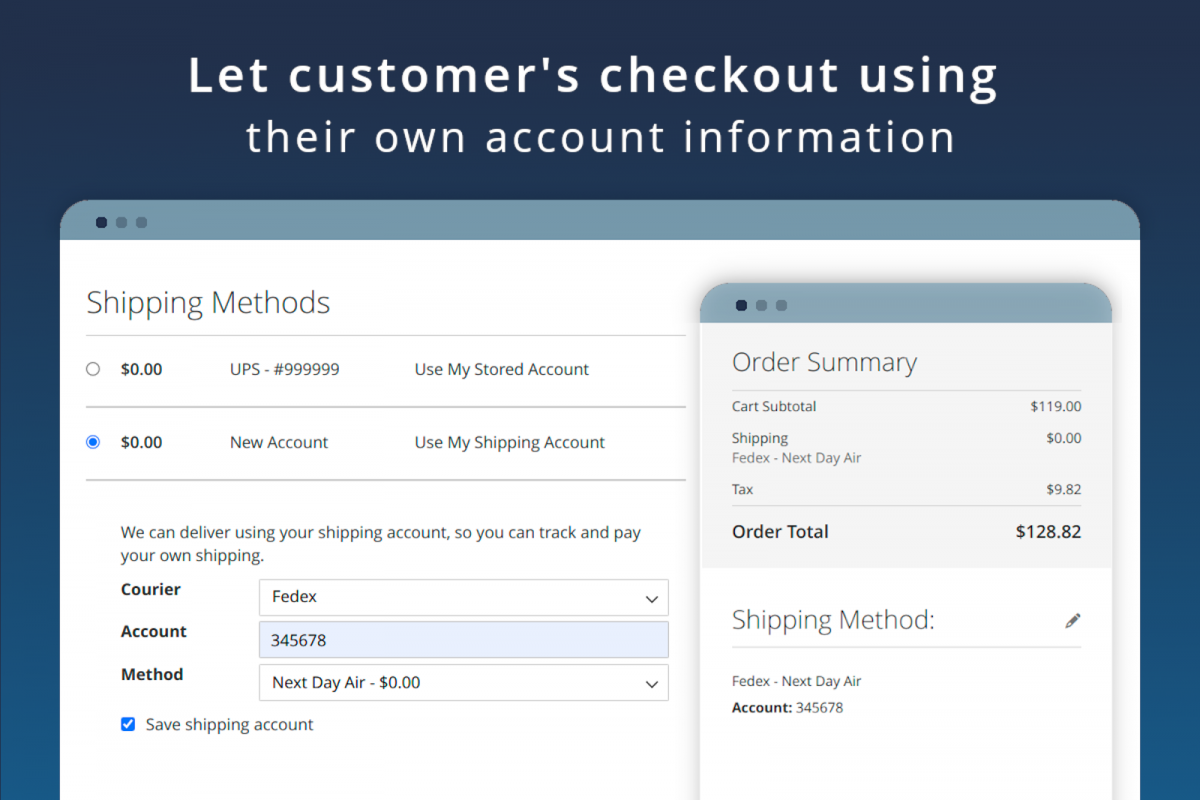

The information below is required for social login
Sign In
Create New Account